October 13, 2018
New Website Design

As I finish my degree at UCSB, I wanted to take the time to revamp my website.
With the redesign, I decided to take the time to learn some new tech. The first thing I wanted to try out was React. React let you write page components in javascript which is then render as HTML. A cool feature of React is the use of a 'Virtual DOM' which smartly renders only the changes to the dom, allowing efficient loading without burdening the developer. I am still learning, but am impressed so far. I especially love how React uses JSX to blend HTML and javascript together for the easy creation of custom components, which are essentially XML tags you can use in templates that expand out into HTML. This makes very readable object oriented code.
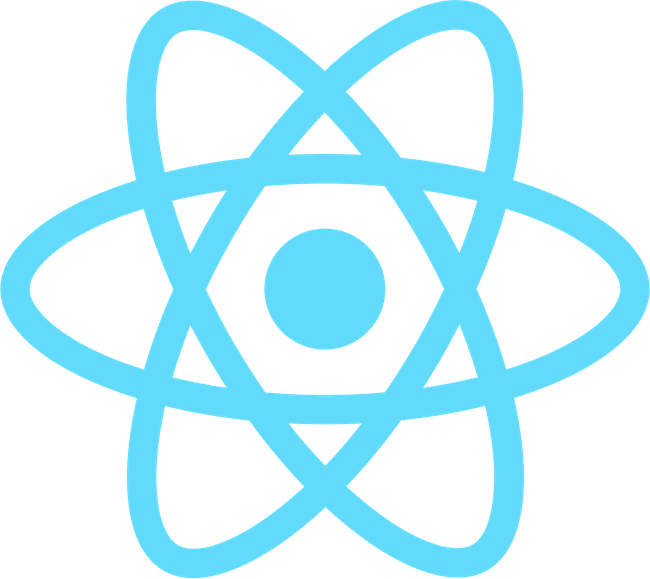
The second new step for me is the use of a static site generator. Since the content of a personal site does not change minute by minute, it is wasteful to use server sides to re-render it on every page load. Manually creating html files is pointlessly labor intensive. So instead it is possible to use a static site generator to precompile the website.
There are dozens of options available. I was interested in one that used React, so I picked Gatsby. It is pretty lightweight, and I found it intuitive to setup and quickly get started. Another option I may examine in the future is Next.js it is another React based site generating framework that also allows more traditional dynamic site generation.

Why did I pick Gatsby over Next? Well... the answer is a bit petty. Gatsby had a button for quickly deploying to Netlify a static web page hosting company. In the past I had used Heroku but wanted to try out Netlify as it seemed better suited to the task. Gatsby providing a one click button that generated a new GitHub project, and auto deploy that project to a new Netlify instance was a great way of fast tracking to a stable working state without dealing with config files.
Having played around with Gatsby a bit I am fairly happy with my choice. Gatsby has a really gentle learning curve, where it is possible to start with a basic site in minutes and slowly incorporate plugins and features as you go to achieve the effect that you want.
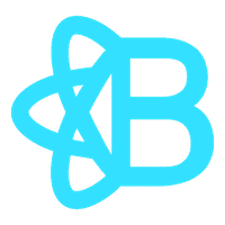
Lastly, because I did not want to add learning a new CSS framework all in one go, I opted to continue using Bootstrap which I was already familiar with. Bootstrap and react has quite a bit of overlap. Namely Bootstrap is built on top of jQuery, which doesn't quite fit into the React ethos. However some of the UI components and CSS styling is quite handy. Thankfully there is a project called React-Bootstrap that rewrites the javascript of Bootstrap as React components.
I am a bit of a guinea pig as (when this was written) the stable version of React-Bootstrap only supports Bootstrap v3, so I am using the beta version so that I can use Bootstrap v4. No problems as of yet.
I did run into a cryptic error when deploying to Netlify initially that said:
Module not found: Error: Can't resolve 'react-bootstrap/lib/nav' in '/opt/build/repo/src/components'Turns out the problem was that I was doing imports of react as so:
import Navbar from 'react-bootstrap/lib/navbar'
import Nav from 'react-bootstrap/lib/nav'This worked on my local machine, but to get it to deploy on Netlify I had to change it to
import {Nav, Navbar} from 'react-bootstrap'I will post another update as I learn more.